Search Redirects
Summary
Search redirects are used to return a specified result for a given search term on site.
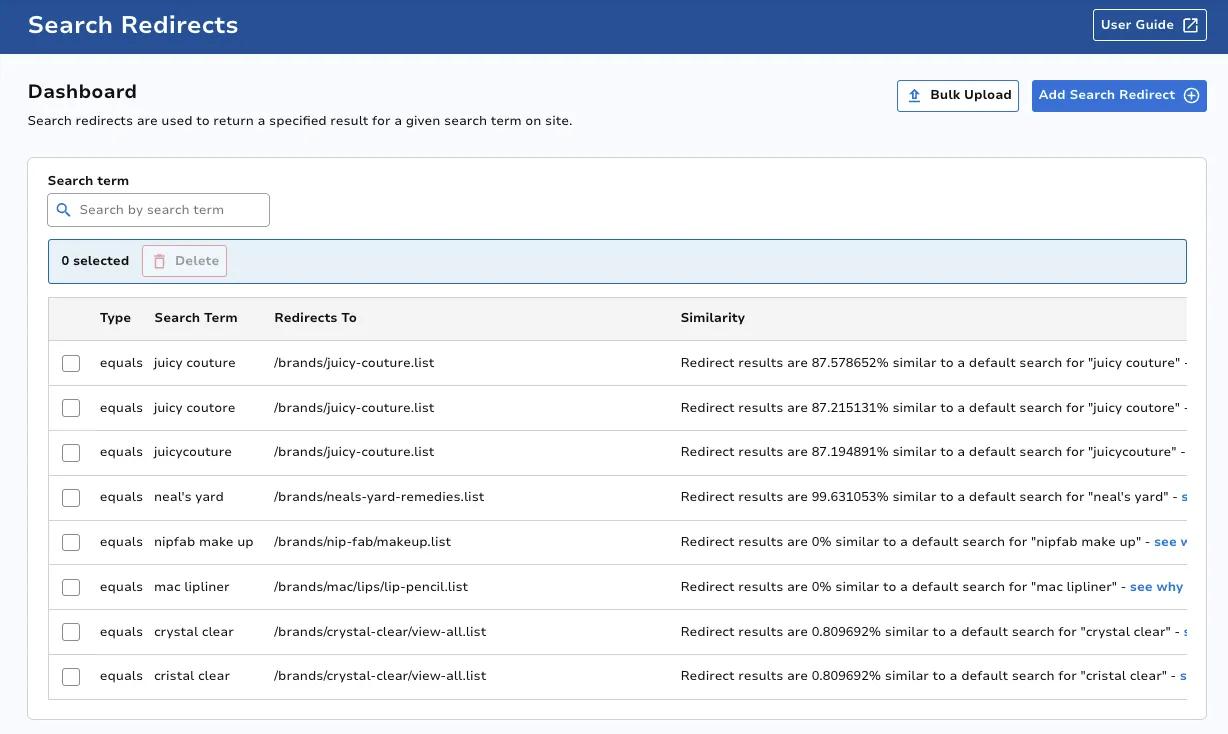
View Existing Search Redirects
On the landing page you will be able to view all search redirects for your site. Use the search bar at the top left to search for a specific Search Term.
Click on the see why button to jump to the Search Explain module for that search.
Delete Existing Search Redirects
You can hit the Delete button on the right hand side of a particular row to delete a single search redirect.
If you wish to delete multiple, click the checkboxes on the lefthand side of the rows you wish to delete, then hit the Delete button above.
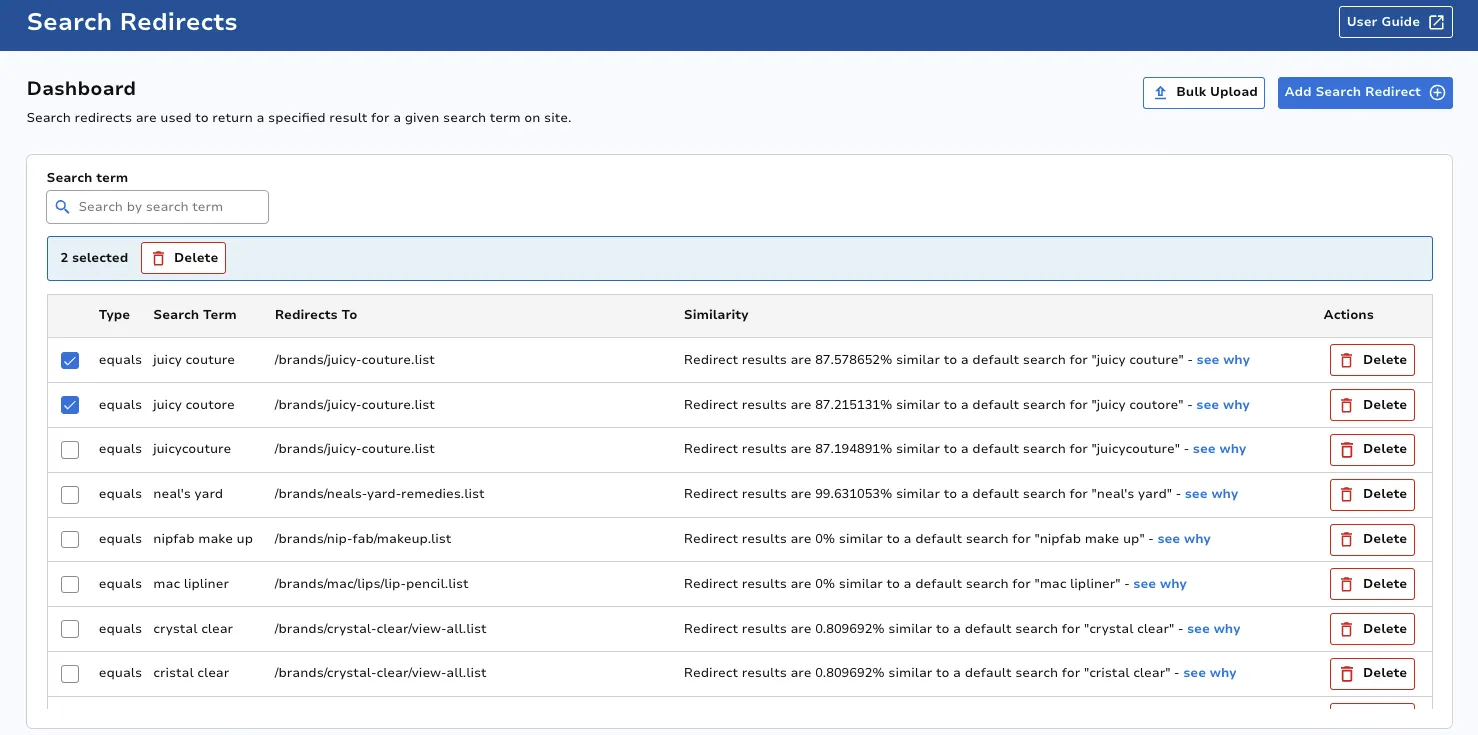
Create a Search Redirect
Click on the Add Search Redirect button at the top right of the screen.
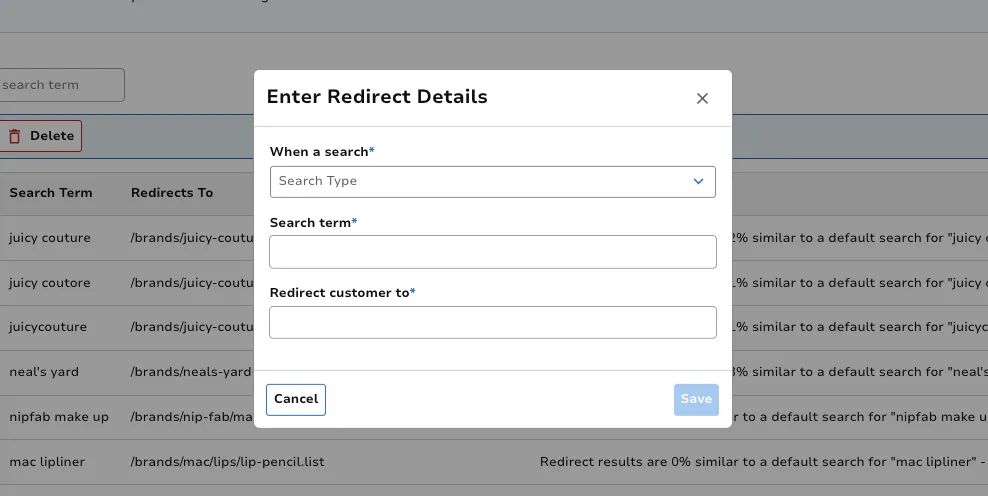
Specify in the Search Type drop down whether you want the redirect to work if the search entered contains the term you’ll specify or equals it.
Then populate your specified search term along with the list you wish to return upon this search.
Click Save once ready.
To add many redirects in bulk, click the Bulk Upload button and then upload a CSV in the specified format.
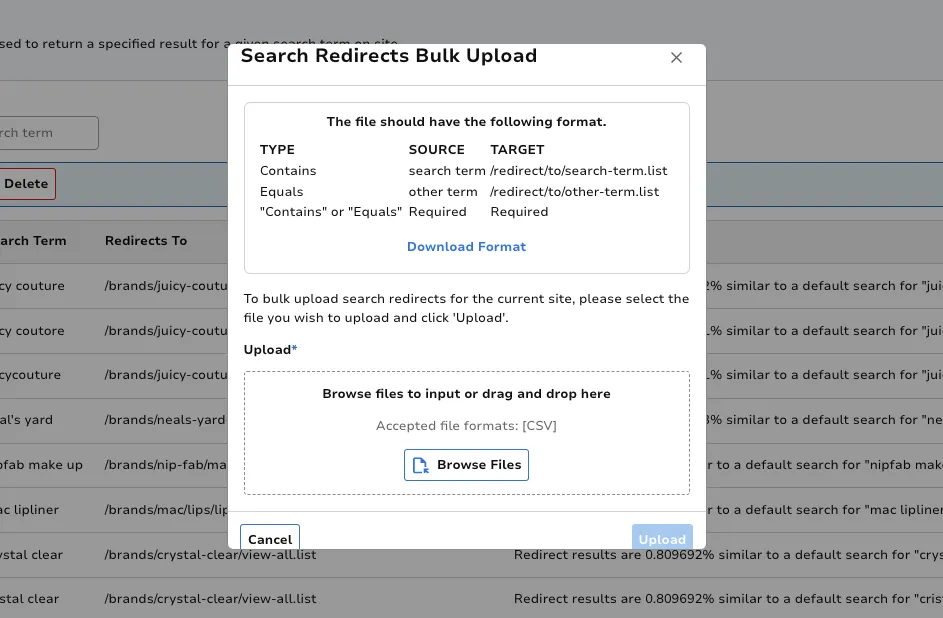
Click Upload once ready.